How to create a post in WordPress?

Enter www.yourdomainname.com/wp-admin into your browser's address bar to access your dashboard. For instance, if my domain name is http://demoositewp.com/, I would type http://demoositewp.com/wp-admin/ into the address bar.
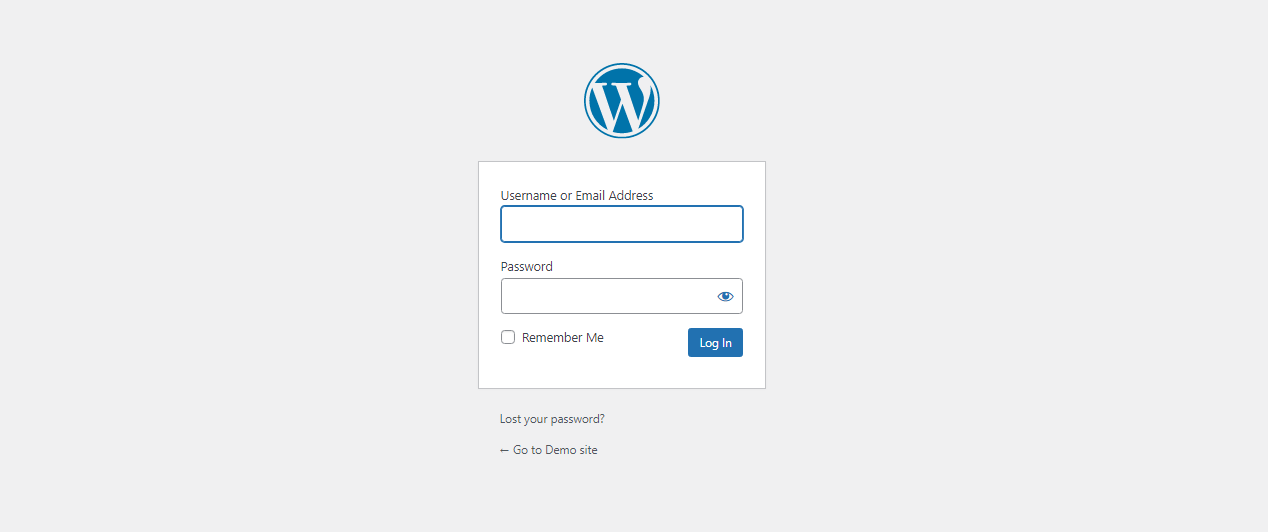
After that, you'll be taken to a login screen where you'll input your username and password before clicking "login." After you log in, WordPress will take you to your dashboard, which looks like this.
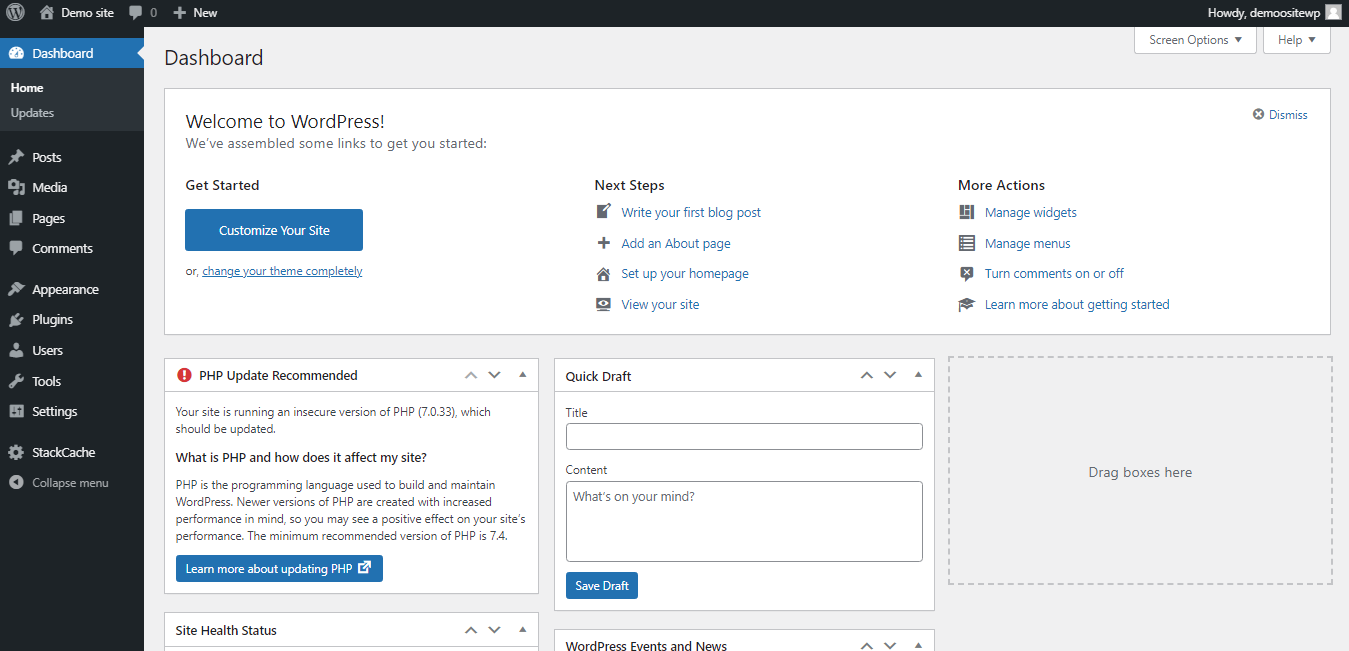
You'll find an option called "Posts" on the left dashboard.
Hover your cursor above "Posts" and select "Add New" .
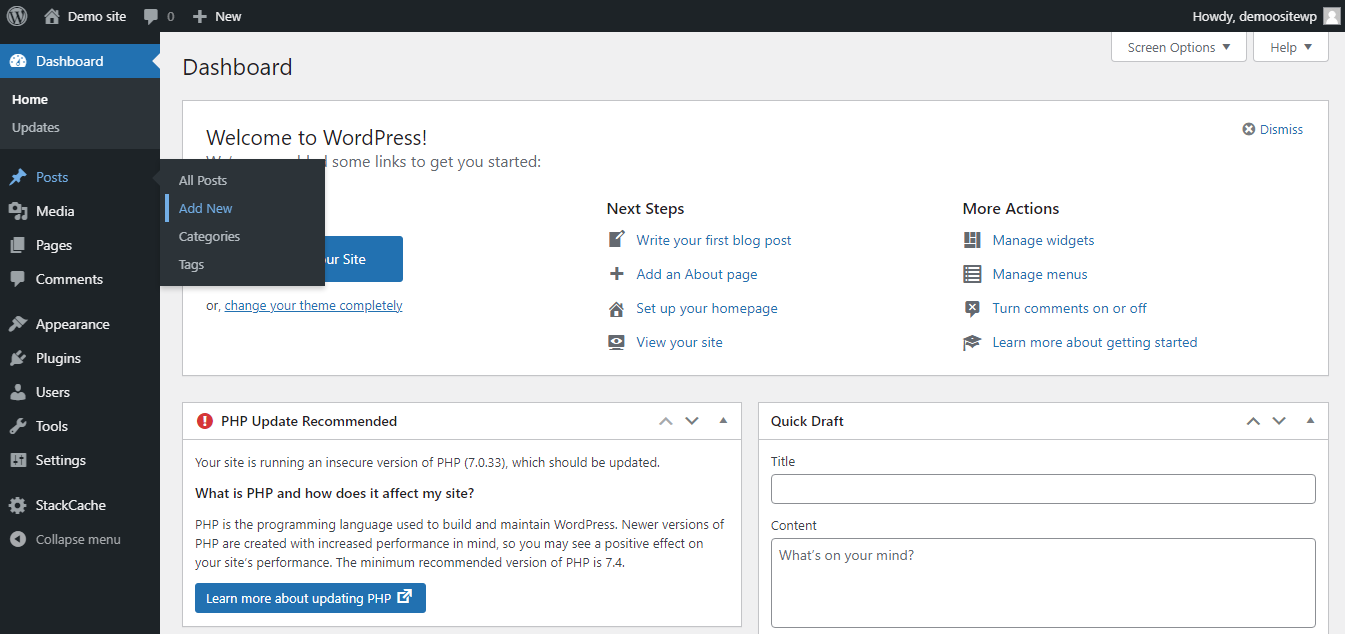
The WordPress posts editor may be found on this page. The following are the most essential sections of this page:
- Post Title – in this area, type the title of your post. It will appear above your content depending on your theme.
- Post Content — To add the actual content of your post, utilize the WordPress WYSIWYG editor.
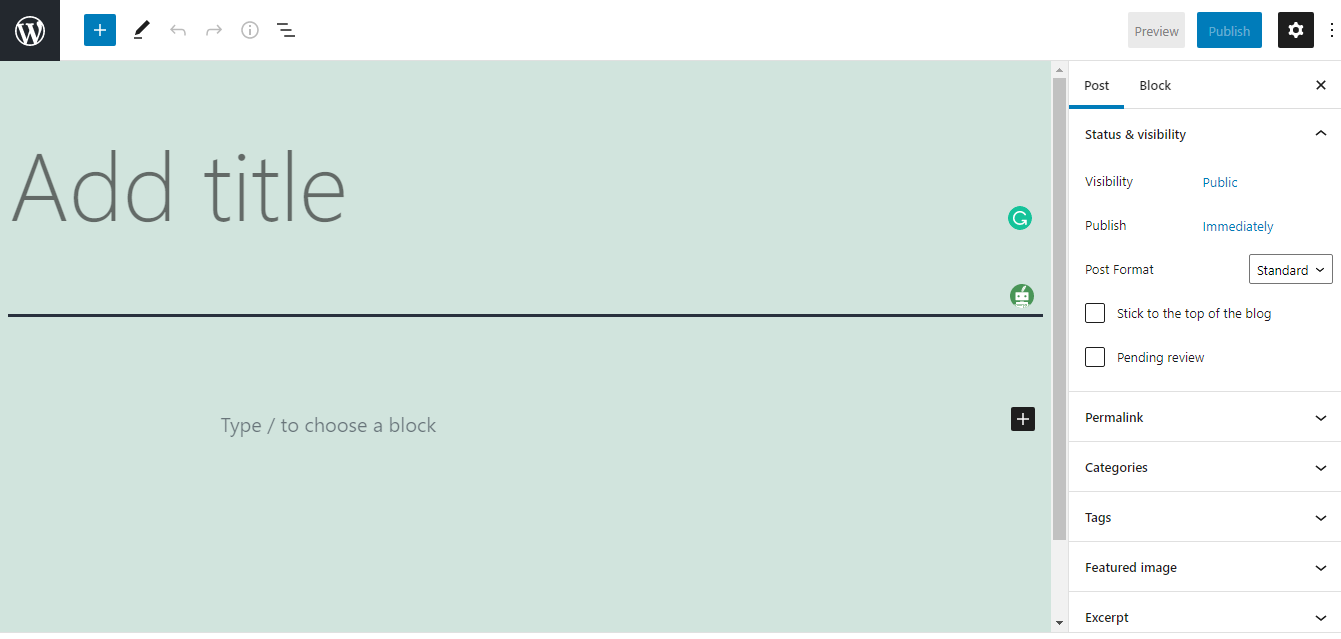
After you've finished writing your first WordPress post, you'll want to publish it.

When you publish a post, it appears on your website. You can choose the different publish options according to your post.
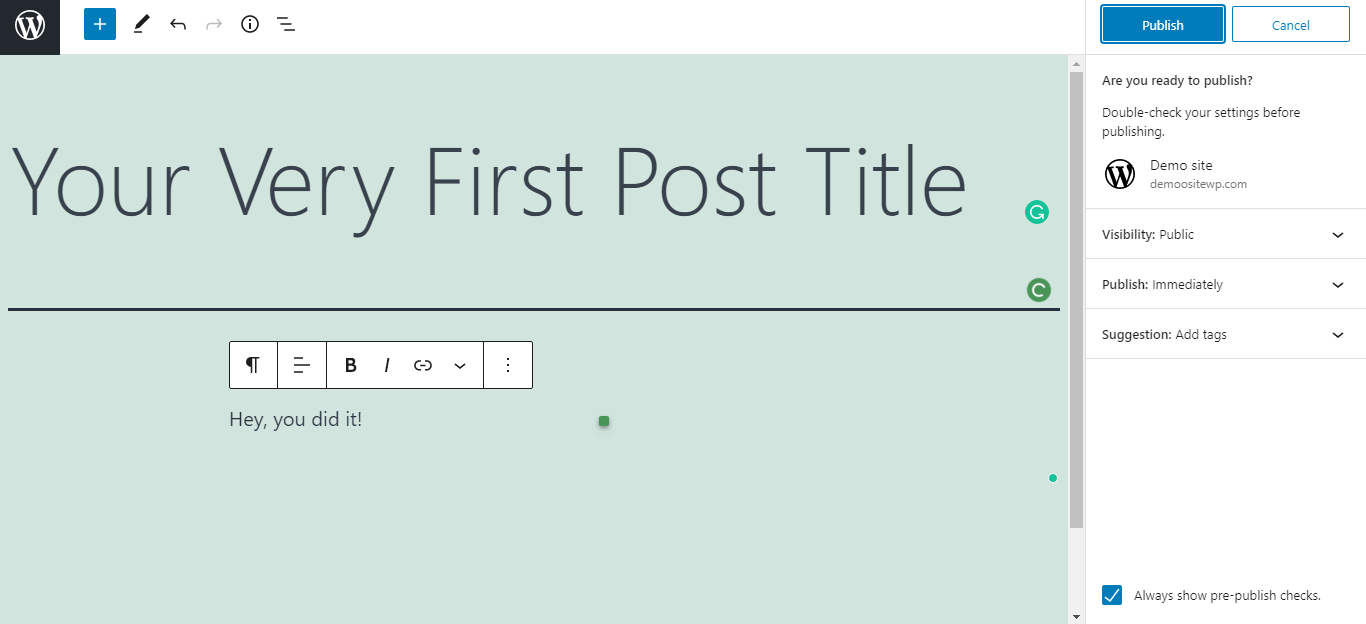
You can now visit your site's front page to view the newly produced blog post.